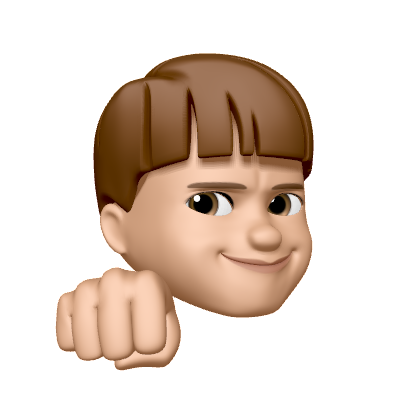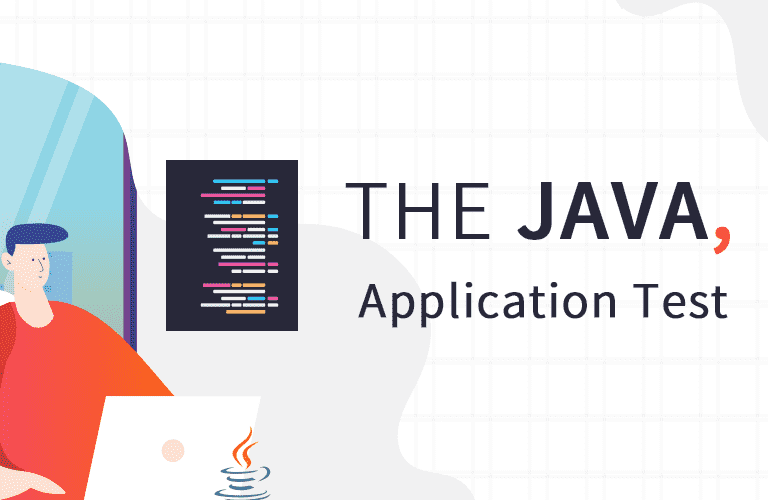- 예시 프로젝트 다운로드
- 이전 게시글
확장 모델 사용하기
개요
확장 모델이란?
- 테스트 클래스에 대한 부가 기능을 따로 분리해낸 것
- 즉, 테스트 클래스의 기능을 확장한 모델이다.
- 예시)
- 각 테스트 메서드 중 1초 이상 걸리는 테스트 찾기
확장 모델 등록: JUnit 4
- JUnit 4에서 확장 모델을 적용하기 위해 아래 애너테이션들을 사용한다.
@RunWith(Runnner)@Rule- etc…
확장 모델 등록: JUnit 5
- JUnit 5에서 확장 모델을 적용하기 위해선,
@ExtendWith이나@RegisterExtension만을 이용한다. - JUnit 5에서의 확장 모델은 오직
Extension만 존재한다.
확장모델을 만드는 방법
- 원하는 기능의 인터페이스를 implements 한다.
- implements 한 인터페이스의 메서드를 구현한다.
본 게시글에선 BeforeTestExecutionCallback 과 AfterTestExecutionCallback 인터페이스에 대해서만 다룬다.
확장모델 등록(적용) 방법
확장모델을 등록하는 방법에는 크게 3가지가 존재한다.
- 선언적 등록
@ExtendWith(확장모델.class)애너테이션을 활용한다.- 해당 애너테이션을 테스트 클래스 레벨에 적용하여, 확장모델을 적용한다.
- 프로그래밍 등록
@RegisterExtension애너테이션을 활용한다.- 해당 애너테이션을 테스트 클래스 내부의 static 필드에 적용하여, 확장모델 객체를 생성 및 등록한다.
- 자동 등록
- 이전 게시글 에서 다룬 설정파일을 이용한다.
주요 확장 모델 인터페이스
BeforeTestExecutionCallback 인터페이스
해당 인터페이스를 구현한 확장 모델을 테스트 클래스에 등록하면, 각 테스트 메서드가 실행되기 전에 아래 메서드가 실행된다.
-
메서드
public void beforeTestExecution(ExtensionContext context) throws Exception { } -
ExtendsionContext매개변수- 아래에서 설명한다.
AfterTestExecutionCallback 인터페이스
해당 인터페이스를 구현한 확장 모델을 테스트 클래스에 등록하면, 각 테스트 메서드가 실행되고 난 후에 아래 메서드가 실행된다.
-
메서드
public void afterTestExecution(ExtensionContext context) throws Exception { } -
ExtendsionContext매개변수- 이 역시, 아래에서 설명한다.
ExtendsionContext 객체
- 해당 객체는
afterTestExecution메서드,beforeTestExecution메서드 등에서 사용되는 매개변수이다. JUnit 프레임워크가 해당 매개변수에 적절한 객체를 전달해준다. - 해당 객체는 테스트 메서드에 대한 문맥(context)(정보)를 가지고 있다.
- 적용된 테스트 클래스 이름 가져오기
getRequiredTestClass().getName()
- 현재 테스트할 메서드의 이름 가져오기
getRequiredTestMethod().getName()
- 확장 모델 내부에서 공통으로 사용할 수 있는 저장소(Store) 객체 가져오기
getStore(ExtensionContext.Namespace.create(testClassName, testMethodName));
- 확장 모델 내부에서 공통으로 사용할 수 있는 저장소(Store) 객체에 값 저장하기
저장소_객체.put("이름", 값);
- 확장 모델 내부에서 공유으로 사용할 수 있는 저장소(Store) 객체에 저장된 값을 삭제하고 가져오기
저장소_객체.remove("START_TIME", long.class);
확장 모델 사용 예시
확장 모델 만들기
- 해당 확장 모델은 수행시간이 1초 이상인 테스트 메서드를 알려주는 확장모델이다.
package practice.testCode;
import org.junit.jupiter.api.extension.AfterTestExecutionCallback;
import org.junit.jupiter.api.extension.BeforeTestExecutionCallback;
import org.junit.jupiter.api.extension.ExtensionContext;
import org.springframework.test.context.event.annotation.AfterTestExecution;
import org.springframework.test.context.event.annotation.BeforeTestExecution;
//수행시간이 1초 이상인 테스트 메서드를 알려주는 확장모델
public class FindSlowExtension implements BeforeTestExecutionCallback, AfterTestExecutionCallback {
private static final long THRESHOLD = 1000L;
//테스트 메서드 호출 전, 호출되는 메서드
@Override
public void beforeTestExecution(ExtensionContext context) throws Exception {
String testClassName = context.getRequiredTestClass().getName();
String testMethodName = context.getRequiredTestMethod().getName();
//확장 모델 내부에서 공유할 수 있는 저장소(Store) 가져오기
ExtensionContext.Store store = context.getStore(ExtensionContext.Namespace.create(testClassName, testMethodName));
//확장 모델 내부에서 공유할 수 있는 저장소(Store)에 값 저장하기
store.put("START_TIME", System.currentTimeMillis());
}
//테스트 메서드 호출 후, 호출되는 메서드
@Override
public void afterTestExecution(ExtensionContext context) throws Exception {
String testClassName = context.getRequiredTestClass().getName();
String testMethodName = context.getRequiredTestMethod().getName();
//확장 모델 내부에서 공유할 수 있는 저장소(Store) 가져오기
ExtensionContext.Store store = context.getStore(ExtensionContext.Namespace.create(testClassName, testMethodName));
//확장 모델 내부에서 공유할 수 있는 저장소(Store)에 저장된 값 삭제 및 가져오기
Long start_time = store.remove("START_TIME", long.class);
long duration = System.currentTimeMillis() - start_time;
if (duration > THRESHOLD) {
System.out.printf("[%s] 메서드는 느린 테스트입니다.\n", testMethodName);
}
}
}
확장모델 등록하기: @ExtendWith 사용
// import 생략
@ExtendWith(FindSlowExtension.class)
class StudyTest {
@DisplayName("실행시간이 1초 이하인 테스트")
@Test
void fastTest() {
System.out.println("StudyTest.fastTest 실행됨.");
}
@DisplayName("실행시간이 1초 이상인 테스트")
@Test
void slowTest() {
System.out.println("StudyTest.slowTest 실행됨.");
try {
Thread.sleep(2000);
} catch (InterruptedException e) {
e.printStackTrace();
}
}
}
결과: @ExtendWith 사용
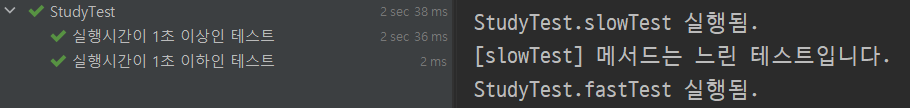
확장모델 등록하기: @RegisterExtension 사용
// import 생략
//@ExtendWith(FindSlowExtension.class)
class StudyTest {
@RegisterExtension
static FindSlowExtension extension = new FindSlowExtension();
@DisplayName("실행시간이 1초 이하인 테스트")
@Test
void fastTest() {
System.out.println("StudyTest.fastTest 실행됨.");
}
@DisplayName("실행시간이 1초 이상인 테스트")
@Test
void slowTest() {
System.out.println("StudyTest.slowTest 실행됨.");
try {
Thread.sleep(2000);
} catch (InterruptedException e) {
e.printStackTrace();
}
}
}
결과: @ExtendWith 사용
- 위 결과와 동일하다.
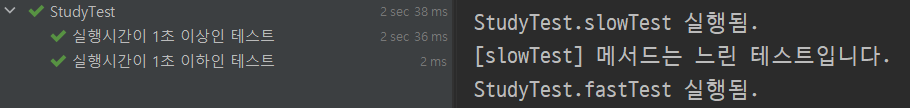
- 본 게시글은 백기선님의 강의를 토대로 정리한 글입니다.
- 더 자세한 내용을 알고 싶으신 분들이 계신다면, 해당 강의를 수강하시는 것을 추천드립니다.