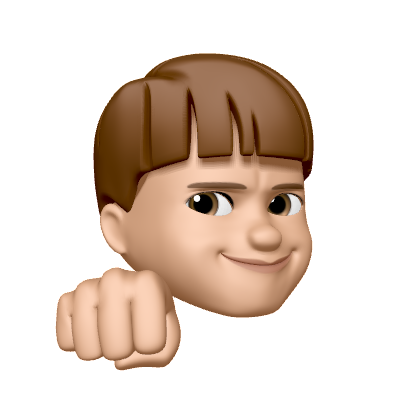조건부 평가
타임리프의 조건식은 if 와 unless 그리고 switch 를 사용한다.
예시 코드를 통해 알아보자.
예시 코드
컨트롤러
@Controller
@RequestMapping("/basic")
public class BasicController {
@GetMapping("/condition")
public String condition(Model model) {
addUsers(model);
return "basic/condition";
}
private void addUsers(Model model) {
List<User> list = new ArrayList<>();
list.add(new User("userA", 10));
list.add(new User("userB", 20));
list.add(new User("userC", 30));
model.addAttribute("users", list);
}
}
타임리프
<!DOCTYPE html>
<html xmlns:th="http://www.thymeleaf.org">
<head>
<meta charset="UTF-8">
<title>Title</title>
</head>
<body>
<h1>if, unless</h1>
<table border="1">
<tr>
<th>count</th>
<th>username</th>
<th>age</th>
</tr>
<tr th:each="user, userStat : ${users}">
<td th:text="${userStat.count}">1</td>
<td th:text="${user.username}">username</td>
<td>
<span th:text="${user.age}">0</span>
<span th:text="'미성년자'" th:if="${user.age lt 20}"></span>
<span th:text="'미성년자'" th:unless="${user.age ge 20}"></span>
</td>
</tr>
</table>
<h1>switch</h1>
<table border="1">
<tr>
<th>count</th>
<th>username</th>
<th>age</th>
</tr>
<tr th:each="user, userStat : ${users}">
<td th:text="${userStat.count}">1</td>
<td th:text="${user.username}">username</td>
<td th:switch="${user.age}">
<span th:case="10">10살</span>
<span th:case="20">20살</span>
<span th:case="*">기타</span>
</td>
</tr>
</table>
</body>
</html>
아래에서 자세히 설명하도록 하겠다.
결과

상세 설명
if
th:if="${조건식}"- 조건이 맞지 않으면, 해당 태그 자체를 렌더링하지 않는다.
- 즉, 조건식이 false라면, 해당 태그가 제거된다.
<span th:text="'미성년자'" th:if="${user.age lt 20}"></span>th:if="${user.age lt 20}"에서 조건식에 해당되는${user.age lt 20}이 false 라면<span>태그 자체가 제거된다.
unless
th:unless="${조건식}"- if와 마찬가지로, 조건이 맞지 않으면 해당 태그 자체를 렌더링하지 않는다.
- 이때,
unless는 if의 반대이다. 즉, 조건식에 not이 붙는다.
<span th:text="'미성년자'" th:unless="${user.age ge 20}"></span>- if와 유사하지만,
${user.age ge 20}이 false일때<span>태그가 렌더링된다.
- if와 유사하지만,
switch
<td th:switch="${user.age}">- 해당 태그의 하위 태그들이 case 들이다.
th:switch="${user.age}"에서 조건식인${user.age}변수의 값에 따라, case가 적용된다.
th:case="*"*은 디폴트값으로 해당되는 case들이 없을 때 적용된다.
- 본 게시글은 김영한님의 강의를 토대로 정리한 글입니다.
- 더 자세한 내용을 알고 싶으신 분들이 계신다면, 해당 강의를 수강하시는 것을 추천드립니다.